|
|
http://trial.autodesk.com/SWDLDNET3/2014/INVNTOR/DLM/Autodesk_Inventor_2014_Simplified_Chinese_64bit_dlm_001_002.sfx.exe
0 o' B# r; h+ O% B- ~http://trial.autodesk.com/SWDLDNET3/2014/INVNTOR/DLM/Autodesk_Inventor_2014_Simplified_Chinese_64bit_dlm_002_002.sfx.exe7 v9 g* f5 f+ ?
兩個都得下載,體積4G,下載后雙擊其中之一就會開始解壓縮,將安裝包解壓縮到一個文件夾里,體積8G ,然后再點擊setup文件,啟動安裝,安裝時選30天單機試用,這樣安裝后就是30天試用版,想激活就上網(wǎng)搜索autodesk2014注冊機和序列號,注冊機是通用的。所謂的正式版對于企業(yè)而言就是試用版加序列號,對個人而言就是試用版加注冊機, S6 M% h }& N6 l/ t3 m ,然后再點擊setup文件,啟動安裝,安裝時選30天單機試用,這樣安裝后就是30天試用版,想激活就上網(wǎng)搜索autodesk2014注冊機和序列號,注冊機是通用的。所謂的正式版對于企業(yè)而言就是試用版加序列號,對個人而言就是試用版加注冊機, S6 M% h }& N6 l/ t3 m
$ t% G/ K6 D, g% ^7 G t: i新功能的限制條件(簡體中文):http://images.autodesk.com/adsk/files/autodesk_inventor_2014_readme_chs.htm#_Autodesk_Inventor_Professional_2014/ D: s ` `# L4 { h8 L
2014版本地幫助文件(簡體中文):http://images.autodesk.com/adsk/files/Autodesk_Inventor_2014_Help_CHS.exe9 M, f; z2 d$ F1 H; X* [2 g
如何安裝本地幫助文件(簡體中文):http://images.autodesk.com/adsk/files/help_install_instructions_inventor_2014_chs.html" O1 e: H3 Y3 s$ c. z5 B2 ~
; L! M) s/ N8 ]0 X1 B) N# N
- [# I0 c' G4 ^! V4 K( ^6 b |
本帖子中包含更多資源
您需要 登錄 才可以下載或查看,沒有賬號?注冊會員
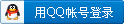
×
|